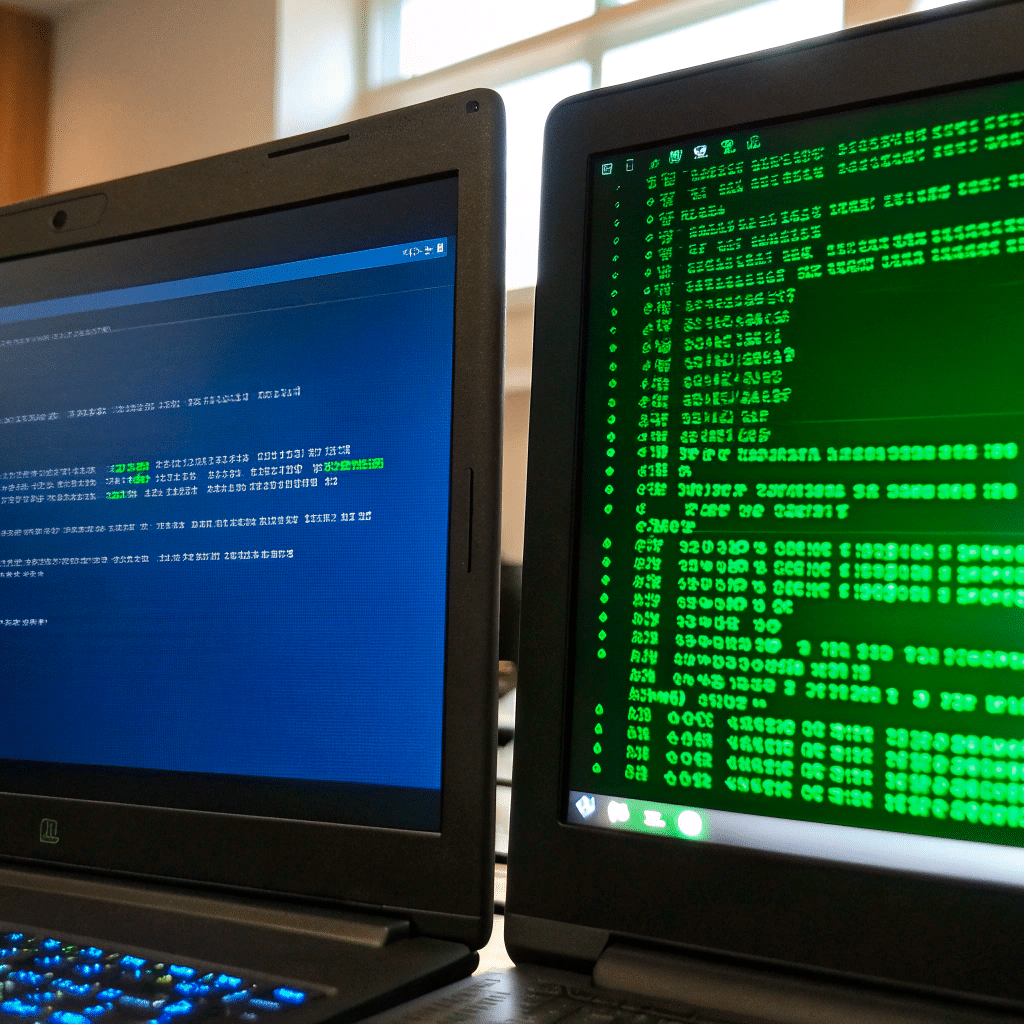Artificial intelligence (AI) continues to evolve, offering increasingly powerful solutions for businesses and individual users alike. Moreover, it is expanding its applications to domains that require higher levels of automation and complex analysis. Within this constantly growing landscape, two proposals stand out. At first glance, both might seem similar, given that they rely on advanced language models, yet they differ markedly in their objectives, technological integration, and the way they cater to specific business or creative scenarios. ChatGPT, developed by OpenAI, is a conversational tool covering a broad range of topics. Copilot for Microsoft 365, on the other hand, is driven by Microsoft with the aim of optimizing collaborative environments by being closely integrated with the Microsoft 365 infrastructure. This article will delve into the technical foundations of both solutions, their modes of deployment, their implications concerning security and compliance, and their impact on productivity and the adoption of AI in organizations of varying sizes.
When comparing ChatGPT and Copilot for Microsoft 365, it’s not just about assessing their linguistic capabilities. Instead, a thorough examination is required of how each handles data, integrates contextual knowledge, and adapts to established workflows. Additionally, it is crucial to consider how they influence organizational culture, especially regarding the adoption of emerging technologies and the redesign of AI-driven processes. Understanding these differences not only helps in choosing the most appropriate option for each scenario, but also sheds light on the future of human-machine interaction in the realm of knowledge management and business automation.
Origins and Technical Foundations
ChatGPT is built on the GPT (Generative Pre-trained Transformer) model, which employs deep neural network architectures specialized in sequence processing. Thanks to this infrastructure, the model can understand and generate text at a level that often surprises professionals experienced in computational linguistics. Its training encompasses massive volumes of data sourced from the web, including forums, research articles, social media posts, and digital libraries. This breadth gives ChatGPT a strongly generalist character, meaning it can adapt to highly diverse topics, ranging from writing scientific reports to assisting with software programming or clarifying historical queries.
Example of ChatGPT Use: A marketing team needing inspiration for a new advertising campaign can interact with ChatGPT to obtain preliminary concepts or slogans. Likewise, a novice developer can request examples of Python code structures and receive immediate feedback to help debug errors in real time.
However, this versatility also implies that there is no native integration with an organization’s specific data repositories. Additional configuration is required for every concrete implementation aiming to handle business-related information.
In contrast, Copilot for Microsoft 365 was conceived within the orbit of Microsoft’s productivity and corporate collaboration suite. From the outset, it has been envisioned as a highly specialized add-in that takes advantage of data stored in Microsoft Graph, the knowledge base that centralizes documents, emails, and metadata from various services like SharePoint, OneDrive, Teams, and Outlook. This direct link with Microsoft Graph, combined with AI-generative methods, allows Copilot to conduct an in-depth analysis of each organization’s internal information, contextualizing its outputs in a precise way.
Example of Copilot Use: A finance department that needs to produce a weekly report on sales performance can ask Copilot to automatically create an Excel report. This report would not only feature up-to-date tables and charts but could also reference previous documents in SharePoint and link to relevant emails in Outlook. Through such capabilities, Copilot emerges as a facilitator in adopting advanced digital methodologies in various areas, such as human resources, marketing, finance, or project management, without having to leave the established Microsoft 365 environments.
Scope and Functionality
ChatGPT’s potential is evident in its versatility. Trained on data from numerous sources, it can respond to questions of a technical nature, engage in literary discussions, propose creative ideas for advertising campaigns, interpret code, and even offer recommendations for improving project documentation. Its open nature has made it a valuable assistant for generating content and conducting preliminary analyses in multiple sectors, from academia to data consulting.
Mixed Scenario Example: Let’s imagine an external consultant without access to a company’s internal information who must develop a product launch plan. They can use ChatGPT to gather suggestions on past marketing strategies and references to generic market research. Later on, the consultant can refine those ideas in collaboration with the internal team for customization.
Copilot for Microsoft 365, by contrast, is designed with a much more targeted purpose: to energize the digital workspace. Natively residing in Word, Excel, PowerPoint, and Teams, it takes on tasks previously managed exclusively by employees. For instance, in creating an annual results report, Copilot not only drafts the skeleton based on prior reports and writing patterns, but it can also insert Excel charts containing updated sales figures or statistics on target fulfillment.
Corporate Scenario Example: An organization that maintains its documentation in SharePoint and uses Outlook to schedule meetings can rely on Copilot to generate a weekly email summary, extract the most relevant conclusions, and propose an agenda for the next team session in Microsoft Teams — all without ever leaving Microsoft 365.
Architecture and Data Context
ChatGPT draws its power from a set of synaptic weights, fine-tuned through large volumes of publicly available data. Its ability to comprehend and produce natural language is remarkable, but it lacks native mechanisms to access a company’s proprietary data. This can only be achieved if the business configures and enables ChatGPT’s API, carefully supplying relevant data in a controlled manner. Consequently, if ChatGPT is to be used for very specific purposes — for instance, creating internal reports containing confidential financial data — protocols must be established to ensure that the provided data is not processed in uncontrolled environments.
Example of Customized Integration: A startup wishing to have ChatGPT draft custom contracts for clients could develop a private connector to pass contractual information to the API and receive contract drafts in return. However, they would need to secure the infrastructure to ensure sensitive data isn’t exposed to third parties or potential security breaches.
Copilot for Microsoft 365, by leveraging Microsoft Graph, gathers and processes data that forms part of the organization’s documentary fabric. Not only does it have access to the surface level of documents, but also to relevant metadata and linkages related to corporate activities, such as access permissions, version history, or automated workflows in Power Automate. Thanks to this integration, Copilot’s recommendations and responses can be more finely attuned to each department’s unique context.
Example of Automated Process: A legal department using specialized SharePoint libraries and versioned records can rely on Copilot to receive a first draft of a compliance policy based on previous documents, including links to prior versions and a summary of the most significant changes.
Security and Compliance
Regarding security, ChatGPT depends on encryption protocols for data in transit and at rest, adhering to OpenAI’s general standards. Nevertheless, many organizations dealing with critical or regulated information demand additional safeguards. This becomes even more pressing when considering data protection regulations, such as the European Union’s General Data Protection Regulation (GDPR) or sector-specific rules like HIPAA in the healthcare field. For ChatGPT to be viable in these settings, businesses must implement extra security measures and train staff to avoid inadvertently sharing sensitive data in their conversations with the tool.
Example of Complex Compliance: A hospital considering ChatGPT to generate medical reports would require very strict methods for anonymizing patient data, along with robust access control to the resulting information. Failing to meet HIPAA standards or leaking sensitive data could yield severe legal and reputational consequences.
Copilot for Microsoft 365 inherits the same security and compliance frameworks that govern the rest of the Microsoft 365 suite. These include using Azure Active Directory for identity and access management, encryption at rest and in transit, and the continuous monitoring features characteristic of Microsoft’s cloud infrastructure. Moreover, services such as Microsoft Purview facilitate data governance and oversight across the entire organization, allowing automatic classification and labeling of documents based on their sensitivity level.
Example of Purview Implementation: If a multinational uses Copilot to draft commercial proposals for multiple countries, Microsoft Purview could automatically tag sensitive information —like pricing or strategic details— with specific retention policies. By honoring those policies, Copilot ensures that no data is exposed beyond authorized channels, thereby reducing both legal and reputational risk.
Use Cases and Practical Differences
When translating these concepts into everyday organizational life, it’s evident that ChatGPT can be highly effective for emerging projects or businesses seeking broad solutions without being mired in intensive data management. An entrepreneur needing help to structure a business plan or draft content, for instance, may find in ChatGPT a source of expansive ideas. However, for tasks that require the handling of internal data in compliance with strict regulations, as well as integration with business systems and precise contextual accuracy, Copilot for Microsoft 365 is the better option. It becomes an invaluable component for teams developing reports, procedure manuals, or executive presentations using data and documents already hosted on Microsoft’s platform, benefitting from robust security and encryption.
Example for Large Companies: In a multinational corporation with dozens of simultaneous projects, Copilot can compile daily updates sourced from Excel, Teams, and Outlook emails to produce a unified progress report for senior management, including charts, statistics, and references to relevant documents.
Costs and Licensing Models
Cost considerations arise when assessing the feasibility of each option. ChatGPT includes a basic free plan for its public version, making it appealing to individuals or small organizations experimenting with the model without substantial initial investment. However, more intensive use or the need for integrations with existing systems may entail API fees and infrastructure expenditures for secure connections.
Example of Scalability: A digital marketing agency that handles large volumes of content for social media might see ChatGPT expenses grow in tandem with the number of campaigns and volume of generated text, requiring a more robust (and therefore more expensive) infrastructure.
Copilot for Microsoft 365, meanwhile, is integrated into the cost structure of Microsoft 365 business licenses. As a new feature, Microsoft has created specific subscription models offering Copilot as an add-on to existing plans like E3 or E5. This approach enables companies to consolidate all technological expenses within a single ecosystem, eschewing multiple vendors and additional costs linked to external solutions.
Example of Budget Optimization: A business already licensed under Microsoft 365 E5 could find Copilot more cost-effective compared to contracting other AI services, thanks to unified administration and total compatibility with the company’s existing tools.
Comparative Table
| Aspect | ChatGPT | Copilot for Microsoft 365 |
|---|---|---|
| Overall Approach | Offers a wide range of conversational assistance and content generation across multiple domains, from coding to creative writing. | Specializes in boosting productivity and collaboration in business environments, natively integrating into the Microsoft 365 ecosystem. |
| Integration with Internal Data | Requires additional setup (APIs, connectors) and is not natively designed to access private corporate repositories. | Leverages Microsoft Graph to connect with documents, emails, and corporate metadata, providing suggestions and analysis rooted in the organization’s internal information. |
| AI Capabilities | Built on GPT, a massive language model capable of answering general questions, offering coding samples, providing creative ideas, and more. | Combines generative AI with contextual knowledge stored within the Microsoft ecosystem. Can draft, summarize, and correlate data across Word, Excel, PowerPoint, Outlook, and Teams, adapting to each department’s workflow. |
| Security and Compliance | Provides encryption in transit and at rest, but the company must enforce additional controls to comply with regulations like GDPR or HIPAA. | Adheres to the same security and compliance policies of Microsoft 365, including Azure Active Directory, Microsoft Purview, and advanced encryption, which simplifies data protection and governance. |
| Main Use Cases | Environments seeking a broad-spectrum assistant: content generation, wide-ranging queries, user support with coding samples, or creative brainstorming. | Ideal for organizations that extensively use Microsoft’s suite and need to automate internal reporting, presentations, correspondence, and analysis, all under strict confidentiality and compliance requirements. |
| Costs and Licensing | Offers a basic free plan plus subscription or API use options, with fees based on request volume and tokens processed. | Requires additional licensing or specific plans within Microsoft 365 business subscriptions, consolidating costs and administration into a single ecosystem. This simplifies billing for companies already working within the Microsoft platform. |
| Differential Advantage | Versatility and a broad range of applications without a specific framework, suitable for everything from education to software development and creative assistance. | Deep integration with Microsoft 365 apps and data, delivering context-aware assistance aligned with corporate workflows. Suits businesses needing secure and efficient solutions within a consolidated enterprise environment. |